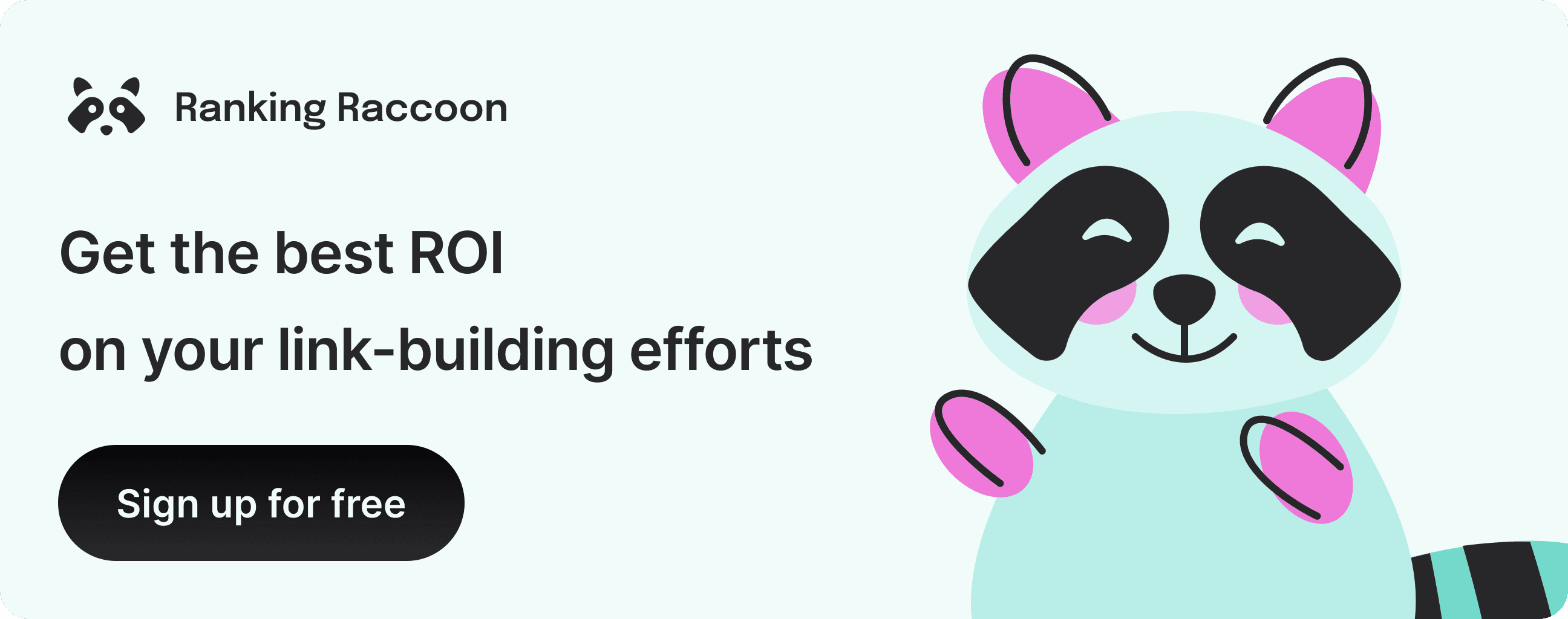How to Measure Link-Building ROI with GA4: A 5-Step Guide

Natalia Toth
Ever wonder if all those hours spent on link-building are paying off?
You’re not alone. Surveys show that 40-45% of marketers struggle to assess the efficiency of their link-building efforts.
That’s because indirect benefits like improved search engine rankings and brand visibility are harder to quantify. Still, like for any marketing channel, measuring the return on investment (ROI) for link-building is crucial. It’s not just about getting more links; it’s about ensuring that your marketing activities fuel your business growth.
In this guide, we'll walk you through a way of using Google Analytics 4 (GA4) to assess the ROI of your link-building campaigns, step by step.
What is link-building ROI?
Link-building ROI is essentially the value your business gets from the time, effort, and money you invest in acquiring backlinks.
Time and effort can be harder to quantify, so for the purposes of this guide, we'll only count the monetary investment in link-building campaigns.
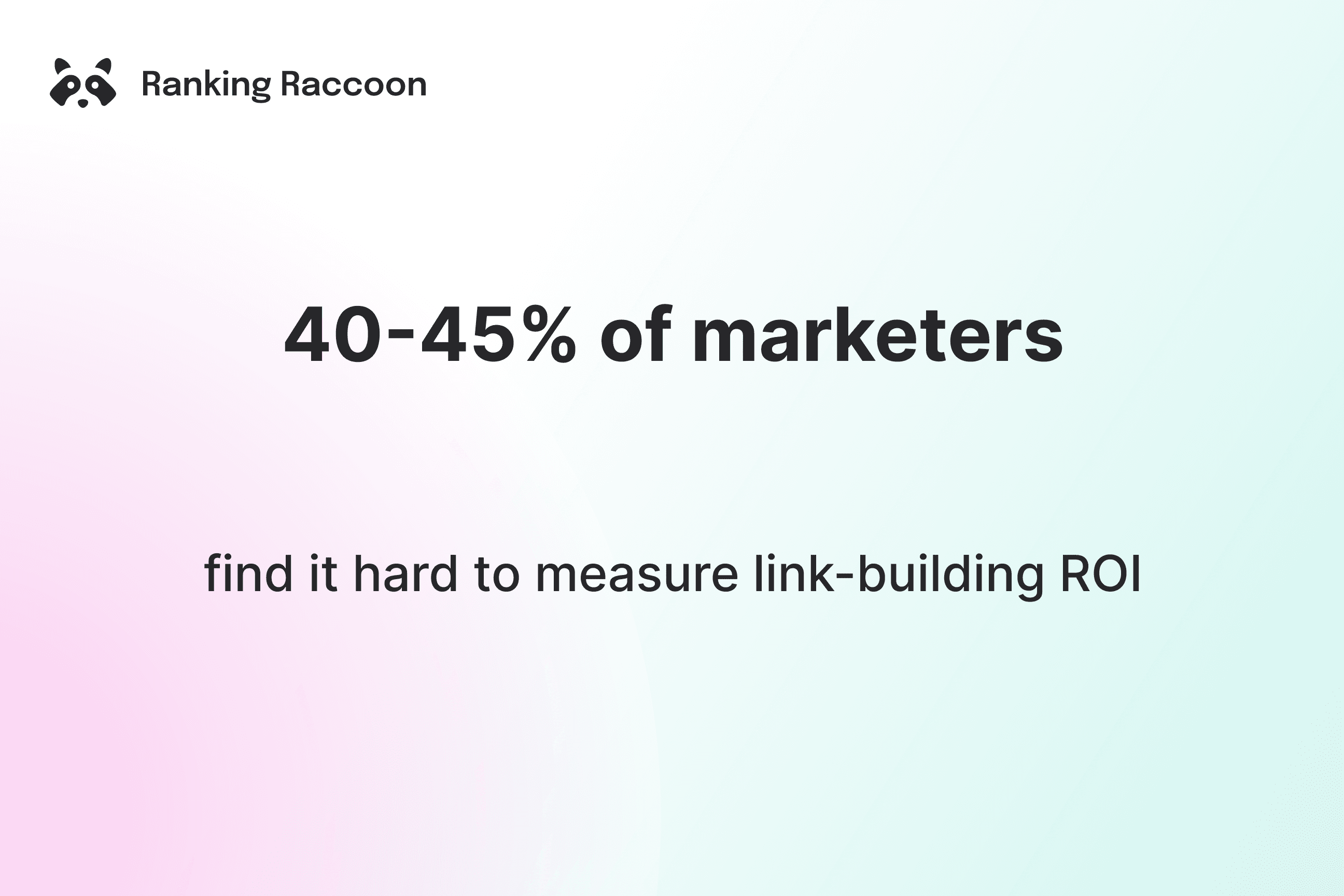
What’s the link-building ROI formula?
Here’s a simple formula to calculate the ROI of your link-building:
ROI = ((Revenue from Referrals−Cost of Link-Building) : Cost of Link-Building) * 100
This will give you a percentage that shows whether your link-building efforts are paying off.
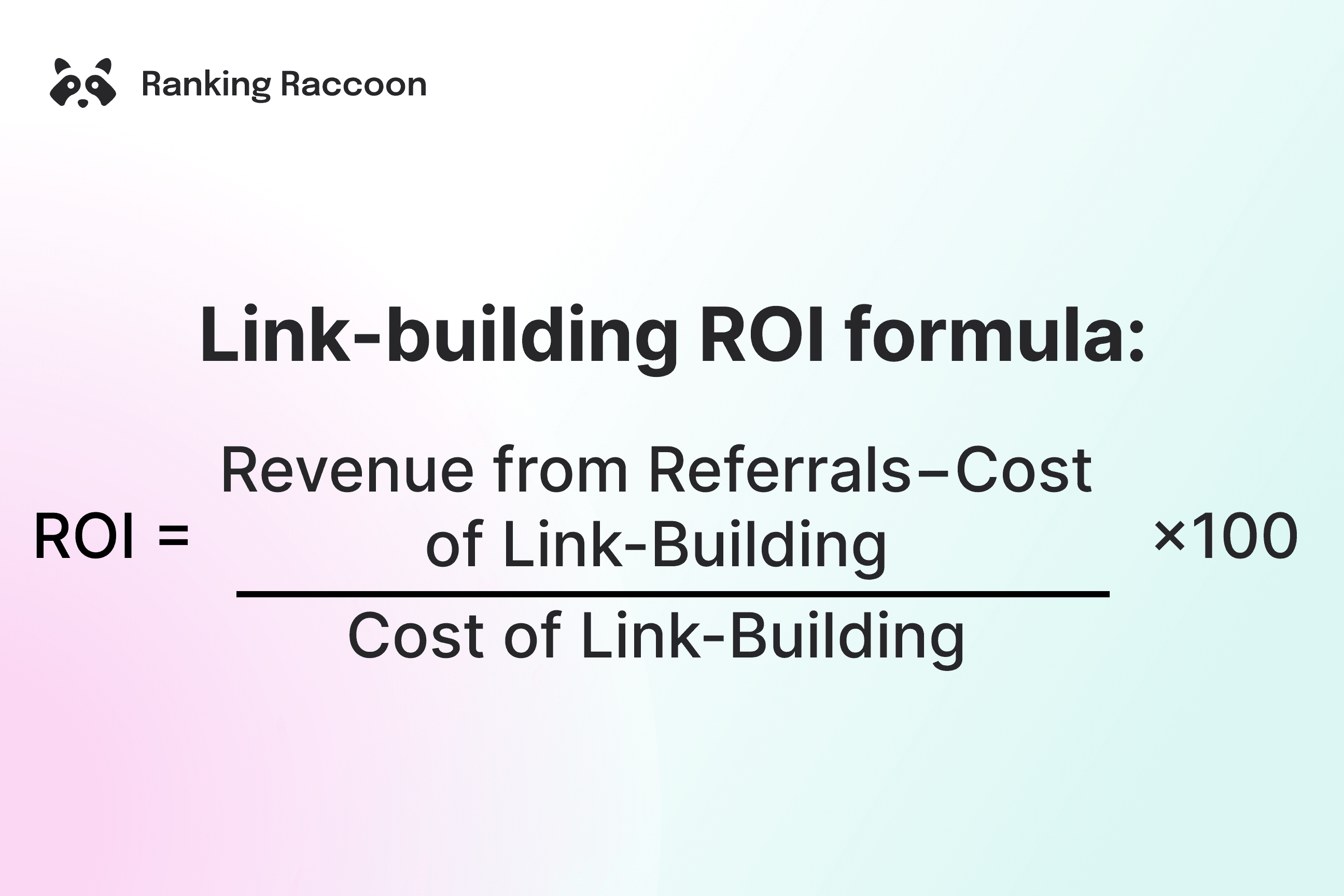
Here are some key metrics we’ll be looking at in this guide:
- Referral traffic volume
The number of visitors coming to your site through backlinks.
- Number of Key Events
The number of visitors from these links who take a desired action (a Key Event), like making a purchase or signing up.
- Revenue from referral traffic
The actual sales or total revenue generated from these visitors.
Step 1: Check your backlinks
The first step is to determine the period for which we’ll be measuring our link-building ROI. Realistically, this can be a month, a quarter, or a year. It’s just important that we track data for the same time frame across our digital marketing tools.
For example, we want to measure the effectiveness of our backlinks in the last 90 days. If you use Ahrefs, you can go to the ‘Backlinks’ report to see how many new backlinks you acquired in the last three months. Add this number to a spreadsheet so you don’t lose it.
Step 2: Ascertain the costs
Let’s start filling out our ROI equation. We’ll begin with the spending part.
Essentially, link-building does not have to be a paid activity, but there are a few scenarios where you invest money in it:
- You outsourced link-building campaigns to an agency or a freelancer
- You subscribed to a paid link-building tool
- You paid for some link placements (which Google discourages unless it’s marked as sponsored)
Sum up your link-building-related expenses over the period you're interested in. The ‘cost of link-building’ part of the ROI equation is done. Now, let’s go to the trickier part - calculating the revenue.
Step 3: Set up Key Events in GA4
One of the biggest advantages of GA4 is its ability to track events and conversions in more detail compared to the previous version, Universal Analytics.
Before diving into link-building metrics, make sure your GA4 account is set up correctly.
Driving visitors to the site is nice, but ultimately, we want them to become our users or customers. In other words, we want them to perform some meaningful actions.
That’s where Key Events come into play. Setting them up is vital to tracking specific link-building campaigns.
To handle Key Events, click ‘Admin’ in the bottom-left corner of your Analytics dashboard.
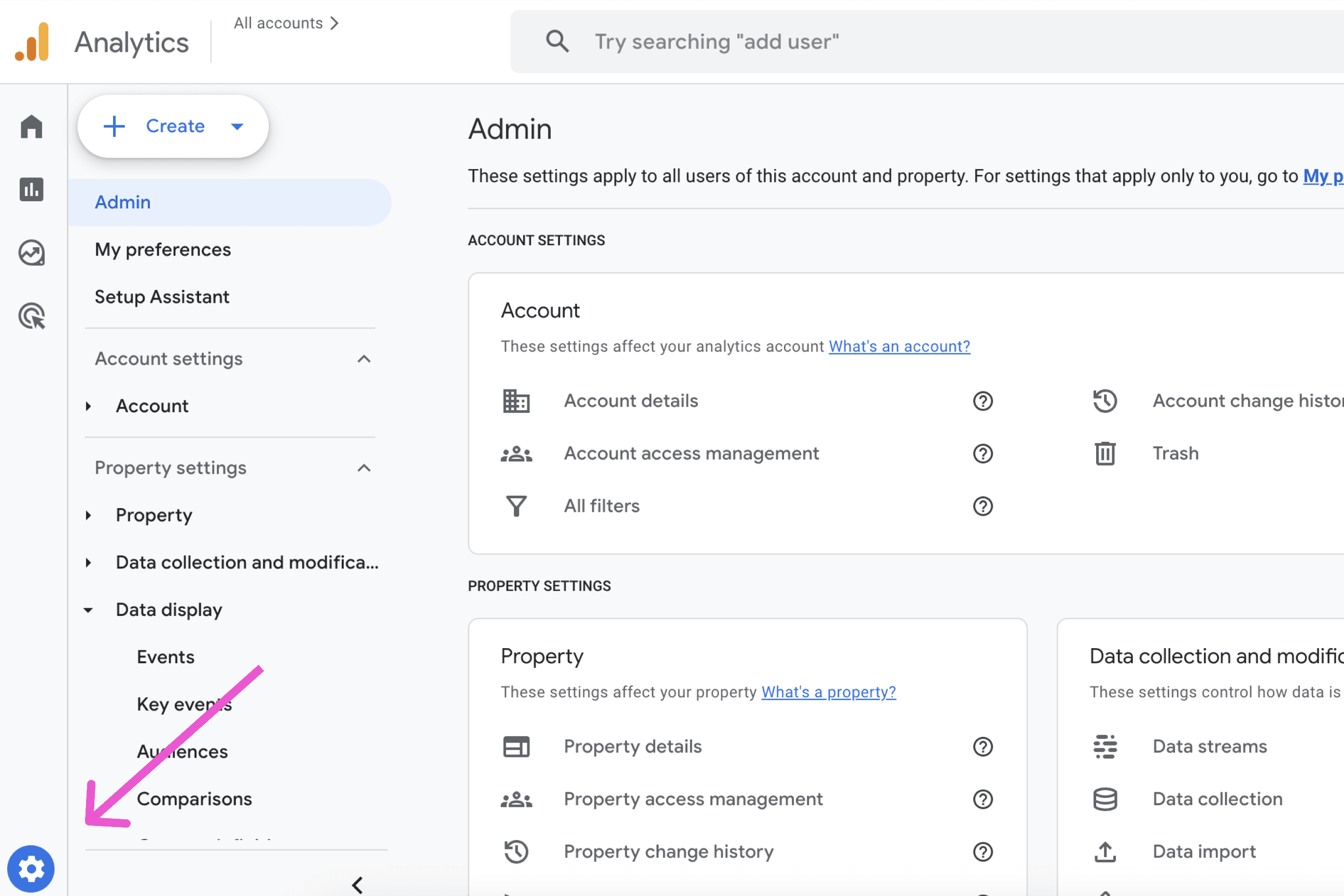
Then, navigate to ‘Property settings’ -> ‘Data display’ -> ‘Events’.
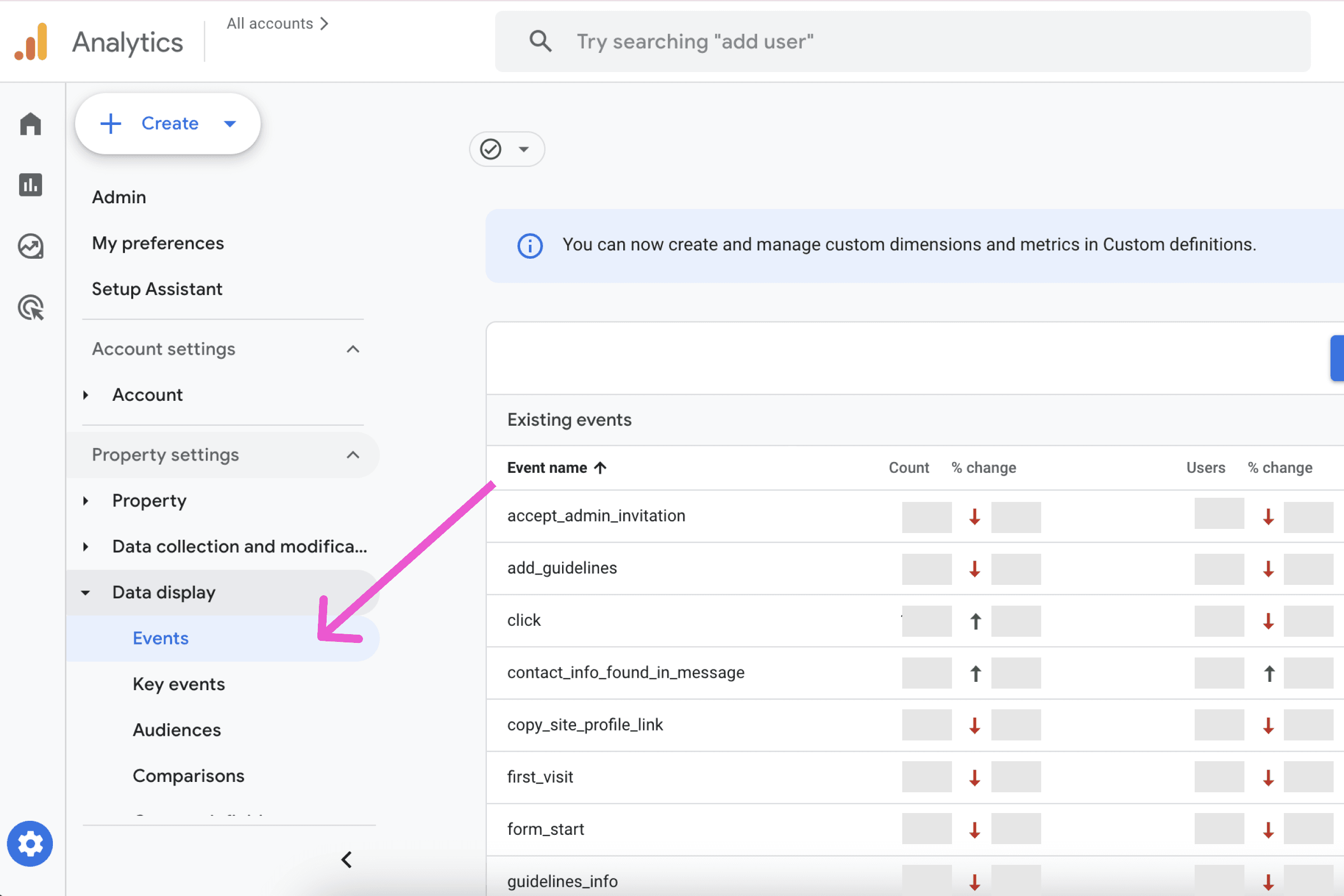
By default, all Events in GA4 are made equal. But for your business, some actions that users take on the website are more impactful than others.
Think of what actions define the success of your business, or in other words, what counts as a conversion. Is it a purchase? A sign-up? A click on the ‘Contact sales’ button?
Essentially, if an event is crucial to your business's success, you should mark it as a key event in Analytics. To do that, simply switch the toggle next to an event’s name.
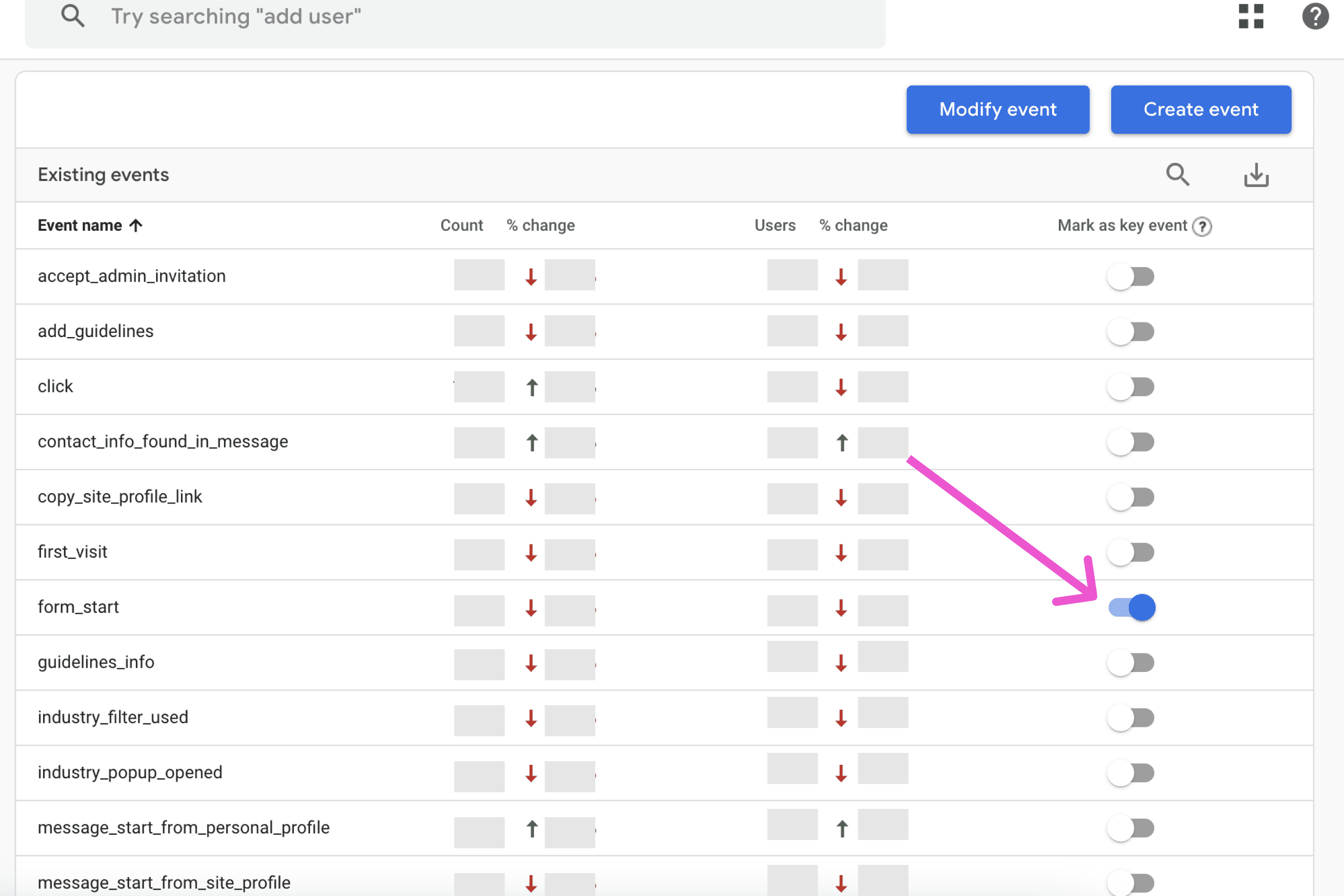
Once it’s done, you can track how many users complete that action and evaluate how well the traffic from various marketing channels converts.
If your goal is sales and you want to track revenue specifically, you need to properly set up a relevant event. You might need a developer’s help.
1. Hit the ‘Create event’ and then ‘Create’ buttons in the Events tab
2. Make sure the Purchase event includes the necessary parameters:
- transaction_id
- value
- currency
- items (an array with item_id, item_name, price, and quantity)
3. Verify the event is firing properly by using DebugView in GA4.
4. Configure the purchase event as a Key Event.
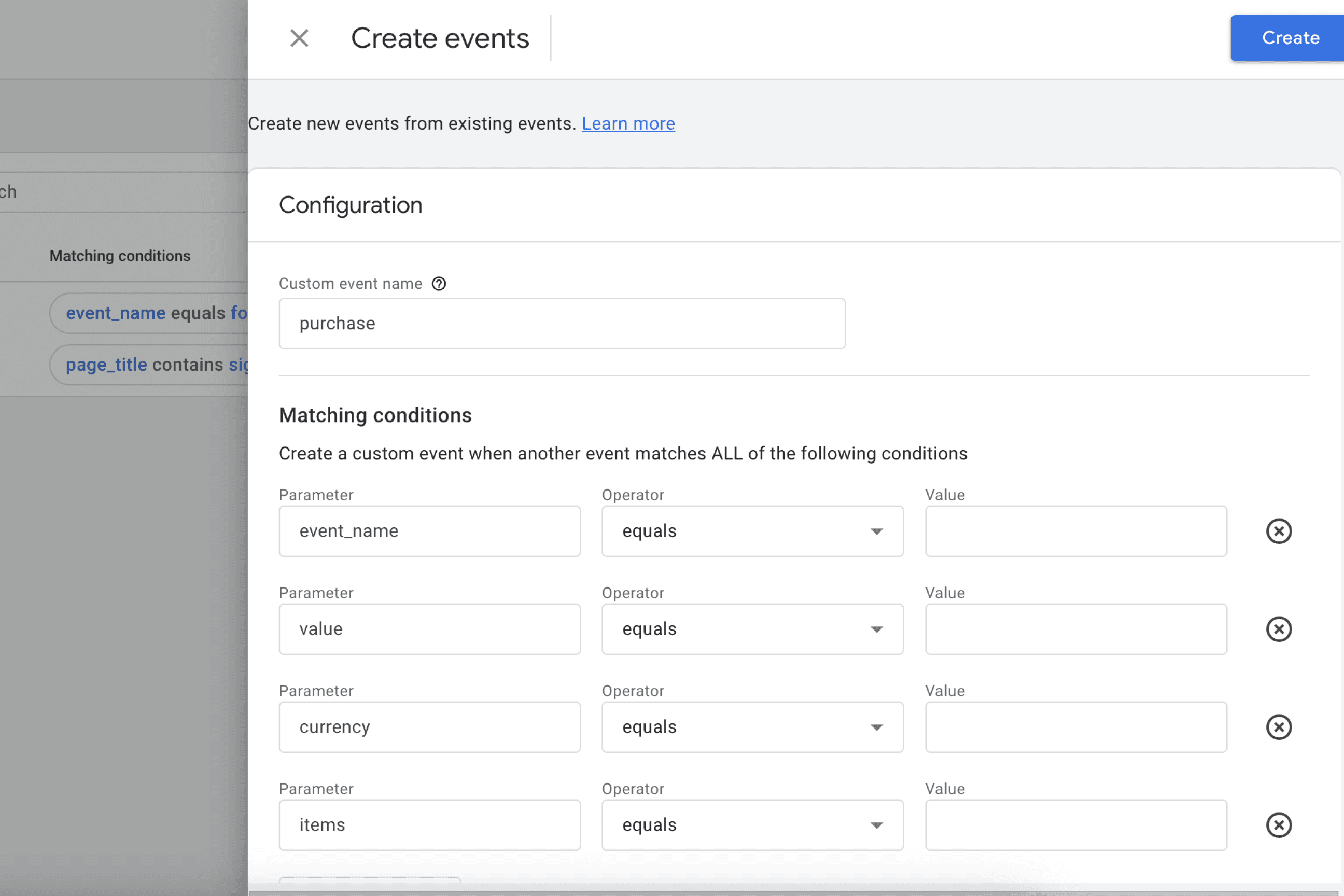
Note: for simplicity, we recommend marking only one event as a Key Event at a time. This will give you a quick overview of how your site visitors convert. Setting up multiple key events simultaneously can make the analysis trickier.
Step 4: Analyze the revenue
Well done, your Key Events are all set. The next step is identifying which websites are driving traffic to yours.
To see that:
1. Go to Reports in GA4.
2. Select Acquisition > Traffic Acquisition.
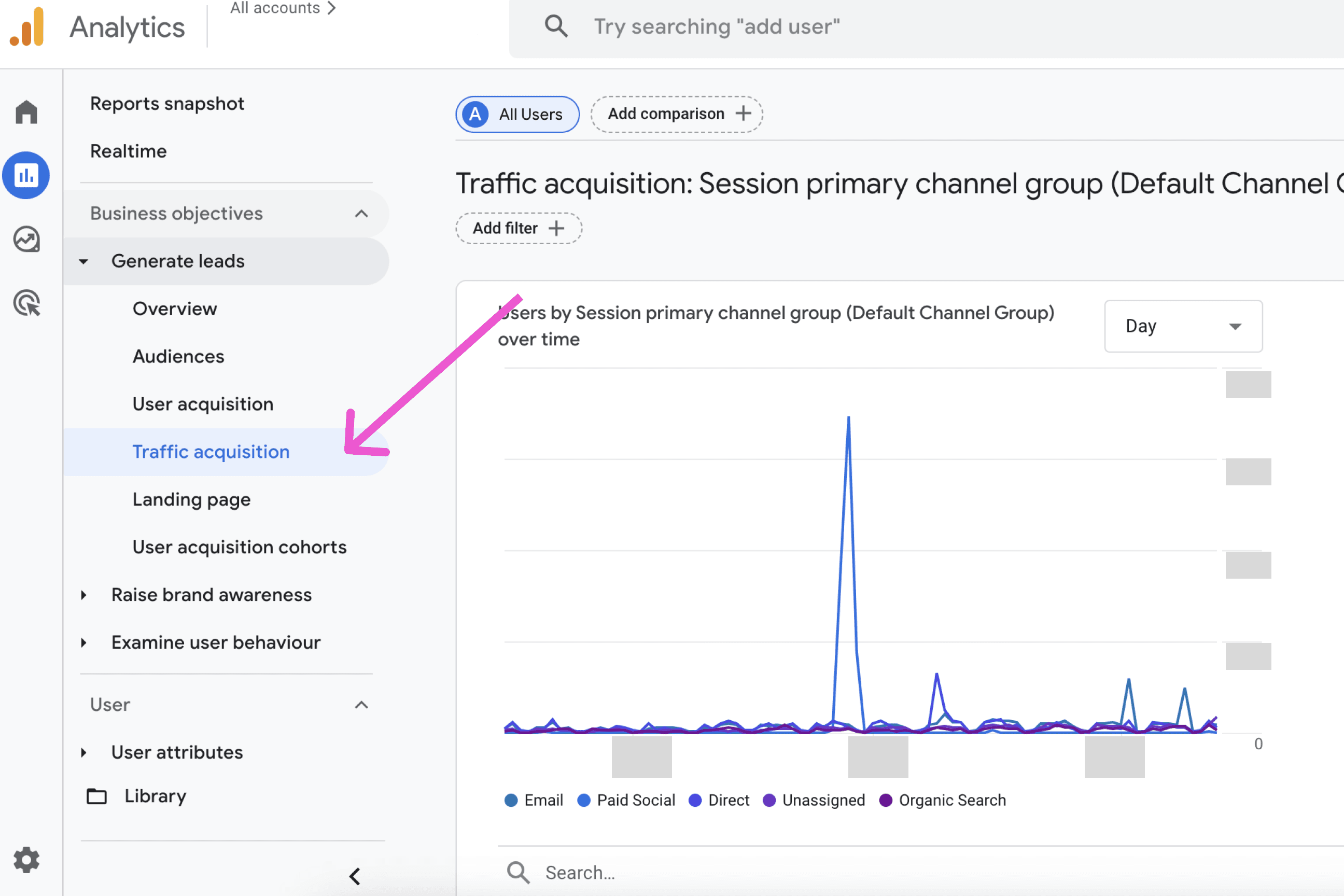
3. In the Session Primary Channel Group, look for the Referral row, which will show you how many users came from a link on another site.
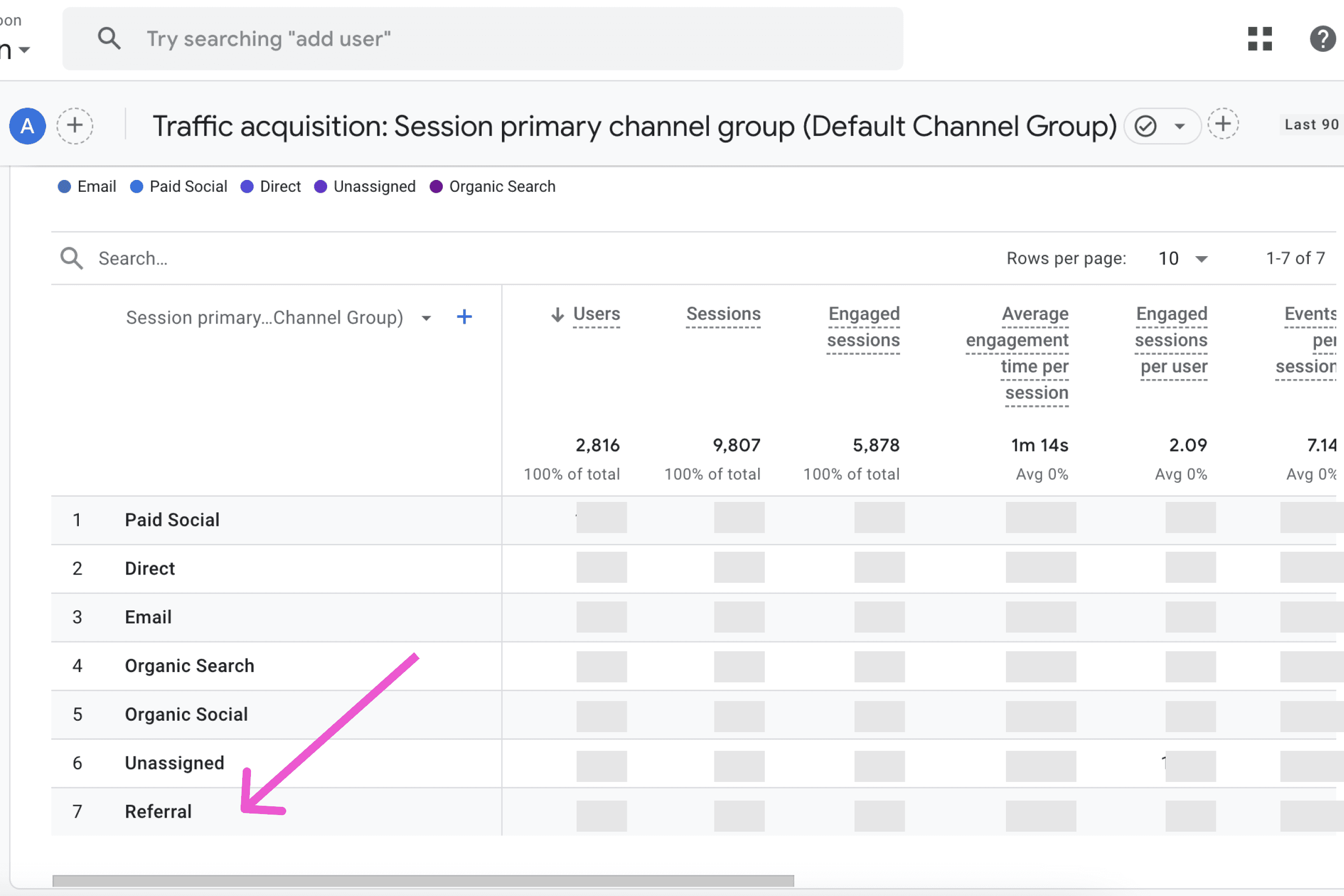
We want to get more granular, so we’ll scroll up and hit the ‘Export this report to analysis’ in the upper right corner.
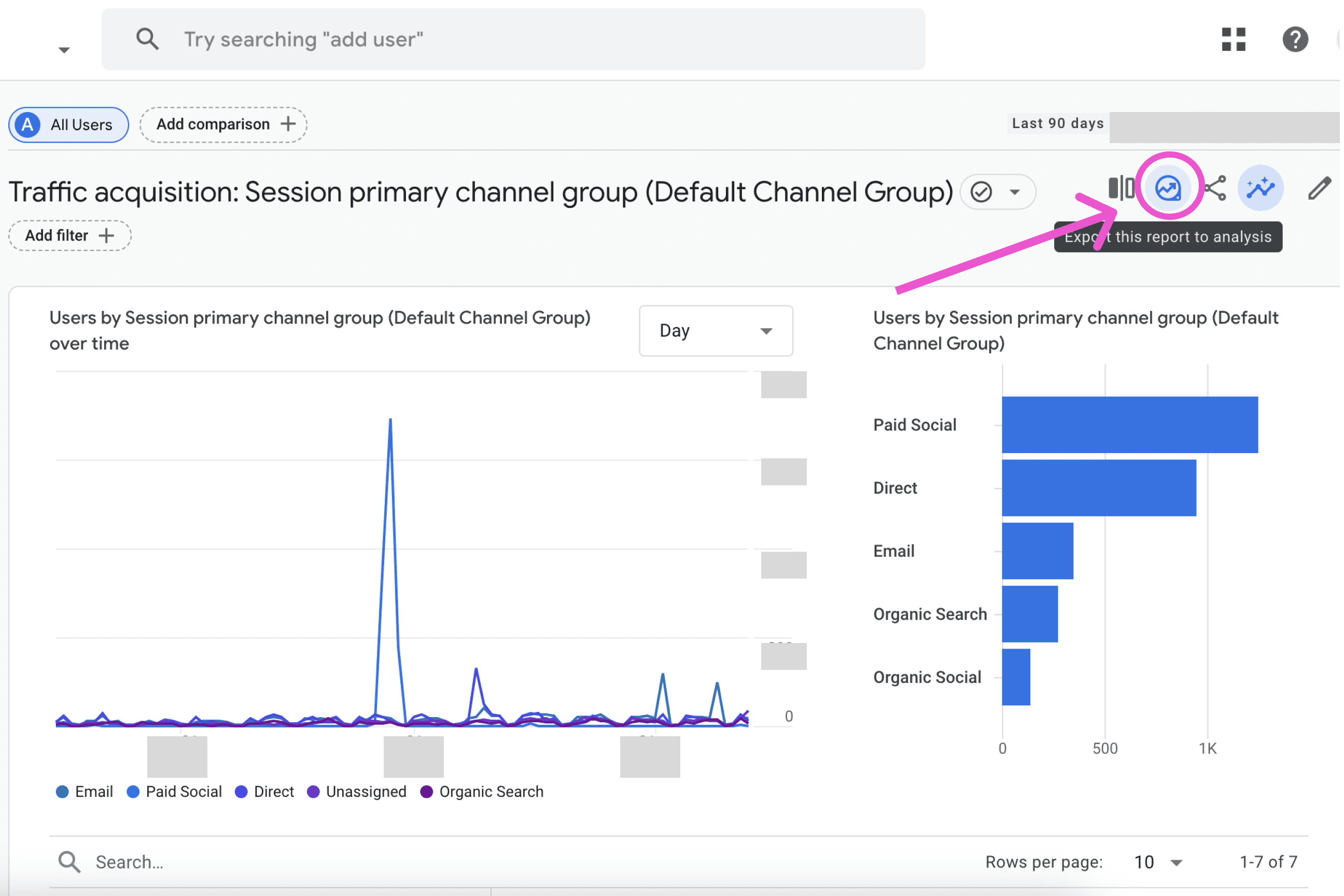
In the ‘Dimensions’ tab on the left, we can press the ‘+’ icon and search for ‘Session source’ or ‘Session source and medium’ dimensions. We’ll select them and hit ‘Import’.
Then, we’ll move these dimensions to the ‘Rows’ tab to display them on the report.
We’re analyzing backlinks efficiency, so let’s narrow it down. We’ll filter the report only to see the referral traffic's impact.
To do this, hit the ‘+’ sign in the ‘Segments’ tab on the right side and hit ‘Session segment’.
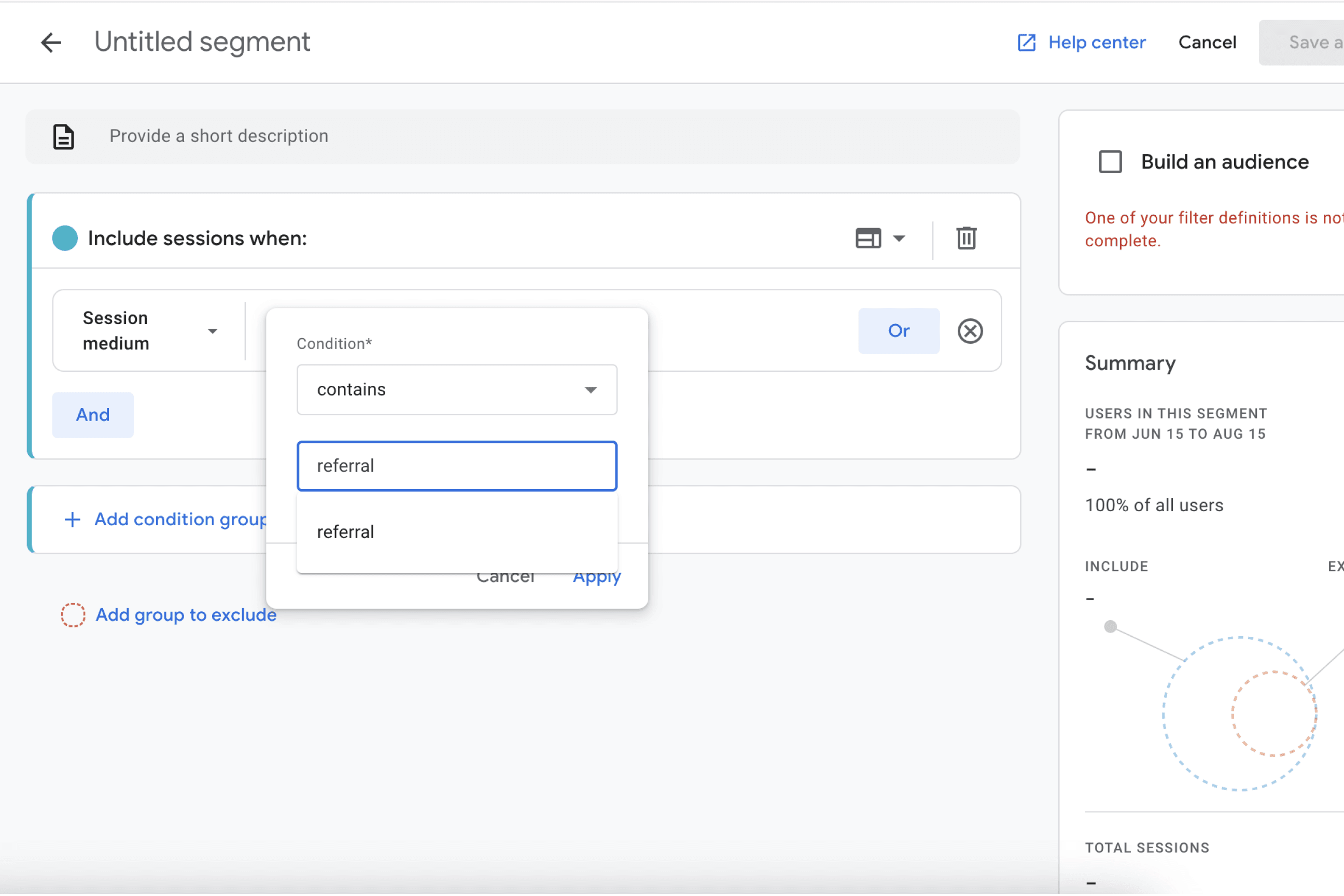
You can include only sessions with a specific parameter.
Let’s say we want to see only sessions where the medium is referral (a backlink). We’ll name the segment ‘Traffic from referrals’ for convenience. That’s what it can look like:
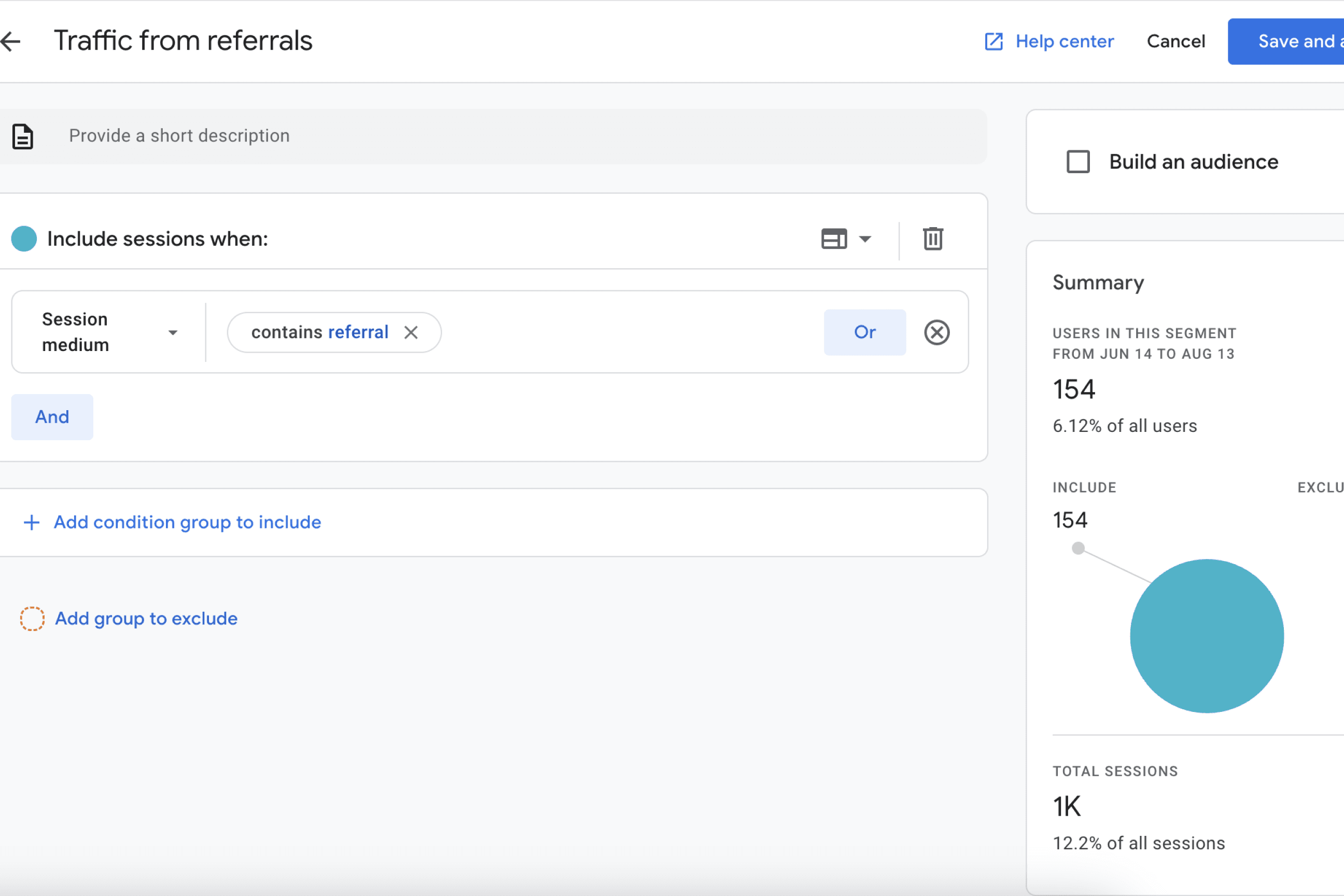
The pie chart on the right will show us how many users came via referrals and the percentage from the total. Close the tab, apply the filter, and go back to the filtered report. Voilá - now we see which websites brought us the most traffic in the ‘Session source’ column.
Now, we want to find out if people who came from backlinks did anything important on our site. Scroll right to see the ‘Key events’ column. It contains all the actions you marked as significant to your business. By clicking on the column name, you’ll sort the table by the sources that brought the most Key Events in descending order.
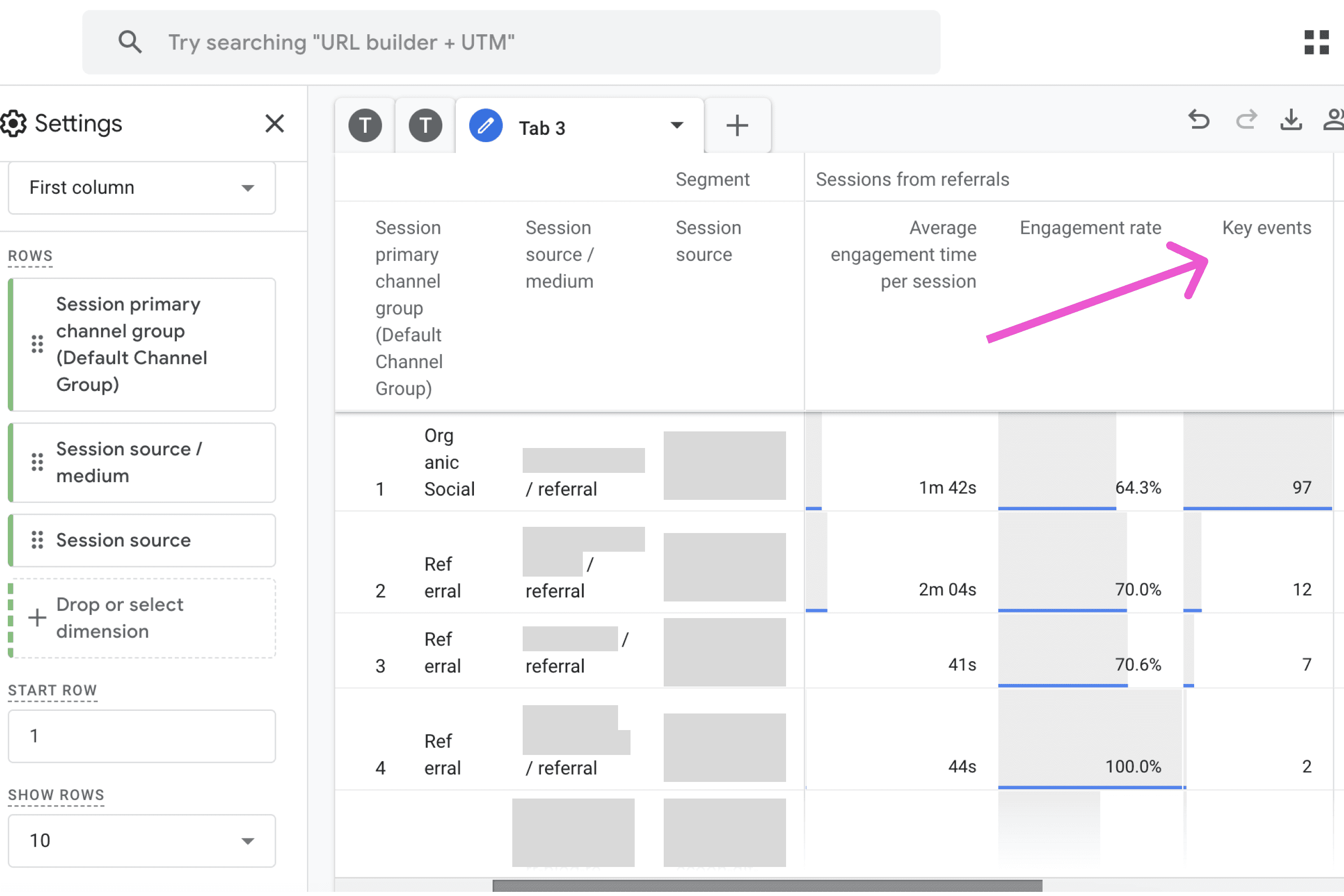
This way, you can identify which backlinks are bringing the most engaged visitors.
If you set up Purchase or another paid action as a Key Event, you’ll see the value that users from a specific backlink brought you. In ‘Metrics’, add and import the ‘Total revenue’ metrics and carry them to the ‘Values’ section. The ‘Total revenue’ column will now display the sums per traffic source, i.e.per backlink.
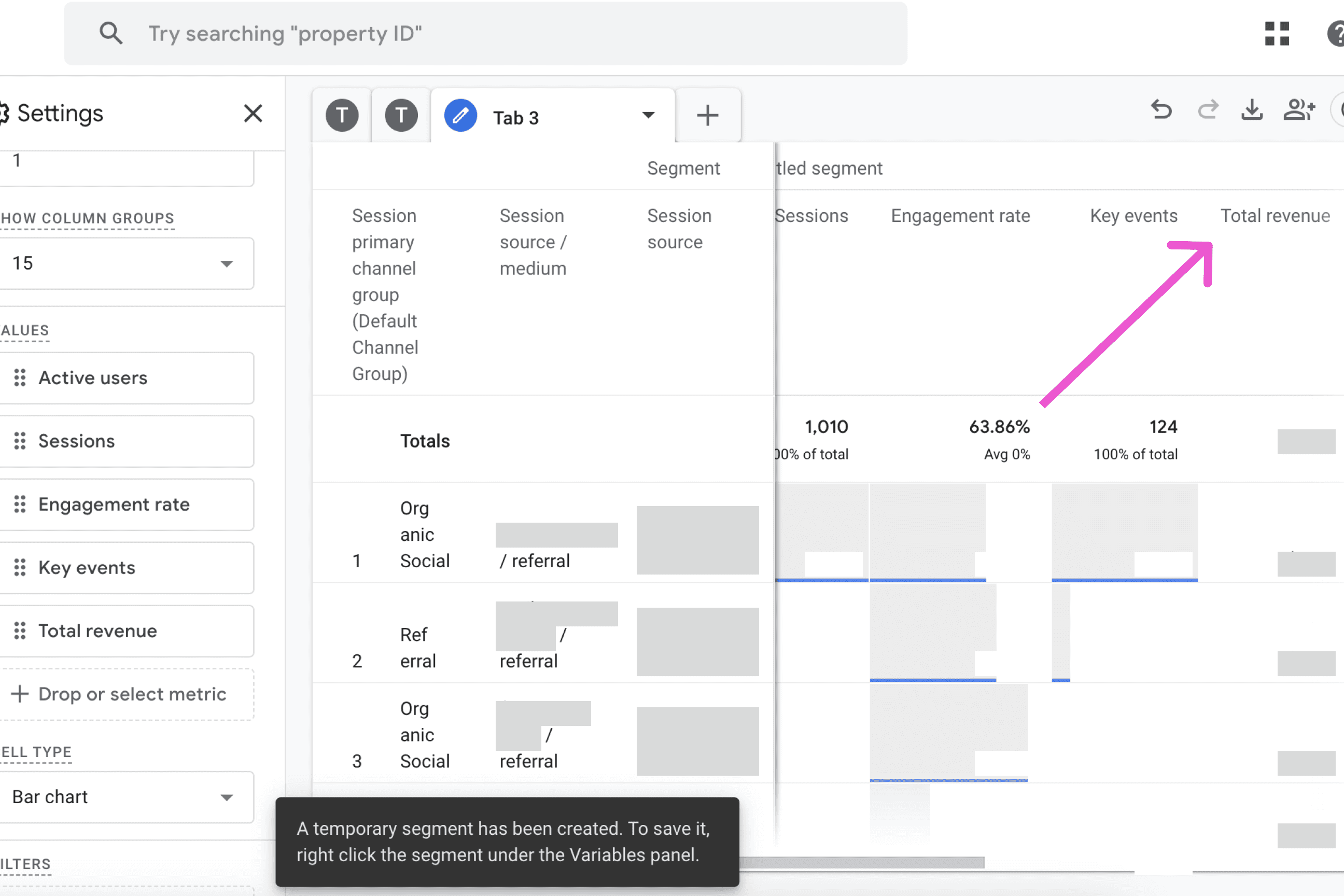
Sum up the total revenue from all the referring websites (i.e. Session sources) which gave you a backlink. This gives you the overall Revenue from Referrals.
Step 5: Calculate the ROI
Now that you have both the expenses and the revenue figures, apply the formula to find out how much value your backlinks are bringing.
For a reminder, here is the equation:
ROI = ((Revenue from Referrals−Cost of Link-Building) : Cost of Link-Building) *100
For example, you’re a SaaS company that invested $3,000 monthly in link-building over a year. You saw an annual revenue increase of $42,000 from referral traffic. Then your estimated ROI would be:
ROI = ((42,000−3,000*12) : (3,000*12)) * 100 = 17 %
Are there any benchmarks?
Unfortunately, there is no single universal benchmark for link-building ROI. However, there are a few factors that influence your link-building efficiency.
- Industry and market competition
Your ROI largely depends on how competitive your niche is. SaaS and eCommerce companies often see better returns because they can scale quickly and have recurring revenue. But if you're in a super competitive field like fintech, you might need to invest a lot more before you see the results.
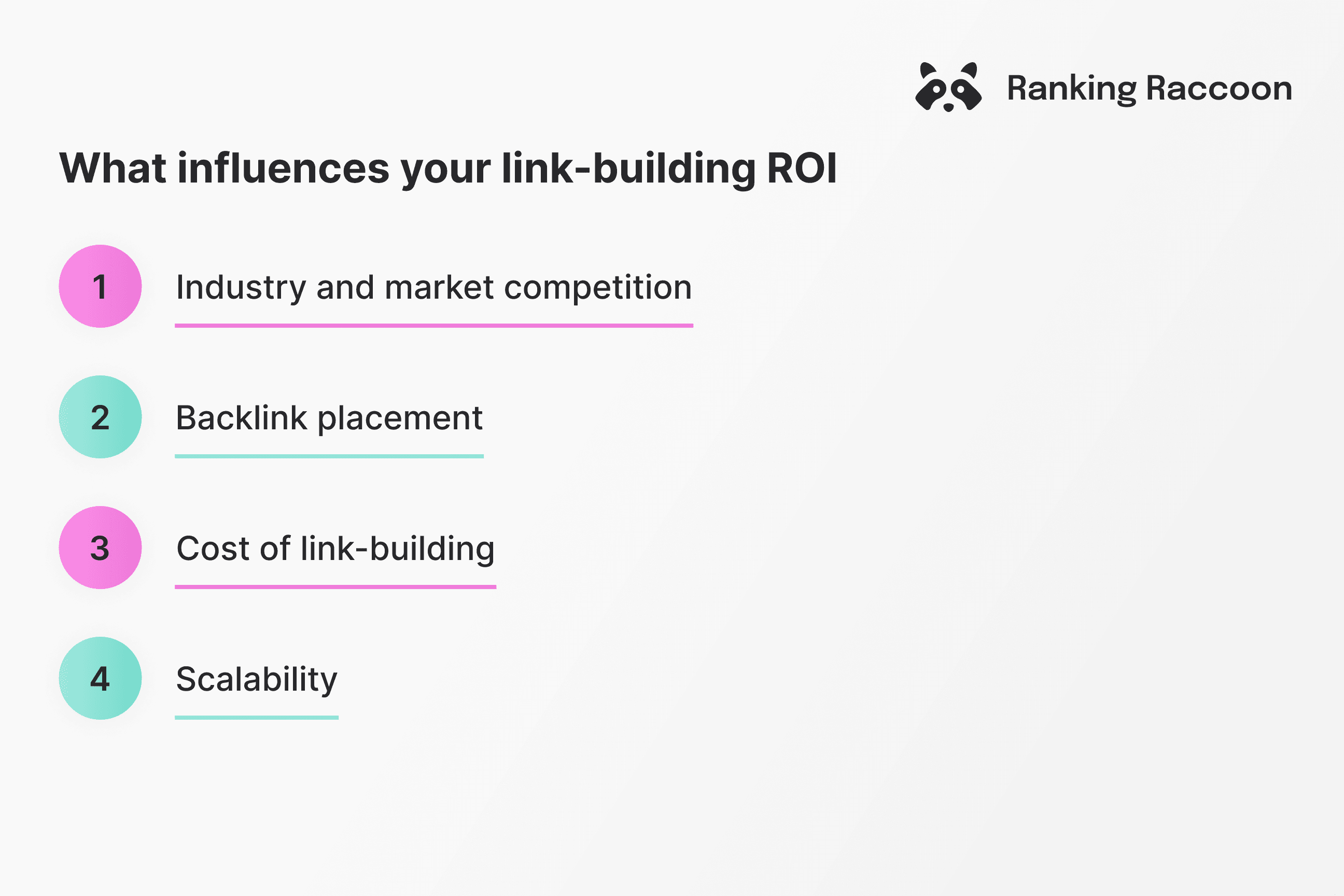
- Backlink placement
A big part of your ROI comes from how much organic traffic your link-building efforts generate and how well that traffic converts.
To maximize your conversions, you need to think strategically about your backlink placement. As a minimum, you should make sure that the partner site is authoritative, sought-after, and relevant to your audience.
Check not just the Domain Rating, but a specific URL rating and its organic traffic. Your anchor text should be sensible, informative, and spark readers’ desire to check out your site.
- Cost of link-building
The cost of link-building depends on the quantity and quality of the links you’re going after.
Backlinks typically cost between $100 to $500 per link but can go up to $1,500 or more for links from higher-authority sites (DR 70+). For instance, links from DR 40 domains cost around $300-$350, while DR 50 links range from $350-$450, according to Linkhouse.
Companies working with SEO agencies or freelancers spend anywhere from $2,500 to $5,000 per month on link-building services. In some cases, this can grow to $12,000 per month, depending on how complex a campaign is.
- Scalability
If you have a scalable business model, like SaaS, you’re in a great spot. Over time, you’re more likely to see better ROI from link-building, especially if you can keep growing your customer base and retain them.
Look at how referral traffic from backlinks contributes to your overall traffic. Compare it with organic search traffic to see how link-building is boosting your site’s visibility.
Check the number of Key Events taken by visitors who arrive through backlinks versus those who come from other channels. A higher conversion rate from referral traffic could indicate that the links you’ve built are driving high-quality traffic. It works the same way with Revenue.
What else do I need to know?
Congratulations on making it this far! You just got a better understanding of how your link-building efforts are paying off.
That said, link-building is a long-term game. You might not see immediate results, but the benefits compound over time. Give them time and keep monitoring your data over a few months to know in which direction you're heading.
As much as we want to see the link-building impact in numbers, not all benefits of backlinks are quantifiable. Increased brand mentions, improved credibility, and higher authority in your industry are valuable outcomes that have a long-term impact on your revenue.
Conclusion
Assessing the ROI of link-building in GA4 doesn’t have to be complicated. By setting up your account properly, tracking the right metrics, and consistently analyzing the data, you can gain valuable insights into how your link-building efforts are impacting your bottom line. Remember, it’s not just about building backlinks; it’s about building the right links that drive meaningful results.
There are a few great link-building tools which can improve your campaigns significantly. Ranking Raccoon is a spam-free link-building platform that connects you directly with verified, relevant sites in your niche - all at a fraction of the price.
So, the next time you wonder if your link-building efforts are worth it, just dive into GA4, follow these steps, and you’ll have the answers you need.

Natalia Toth
Marketing Manager