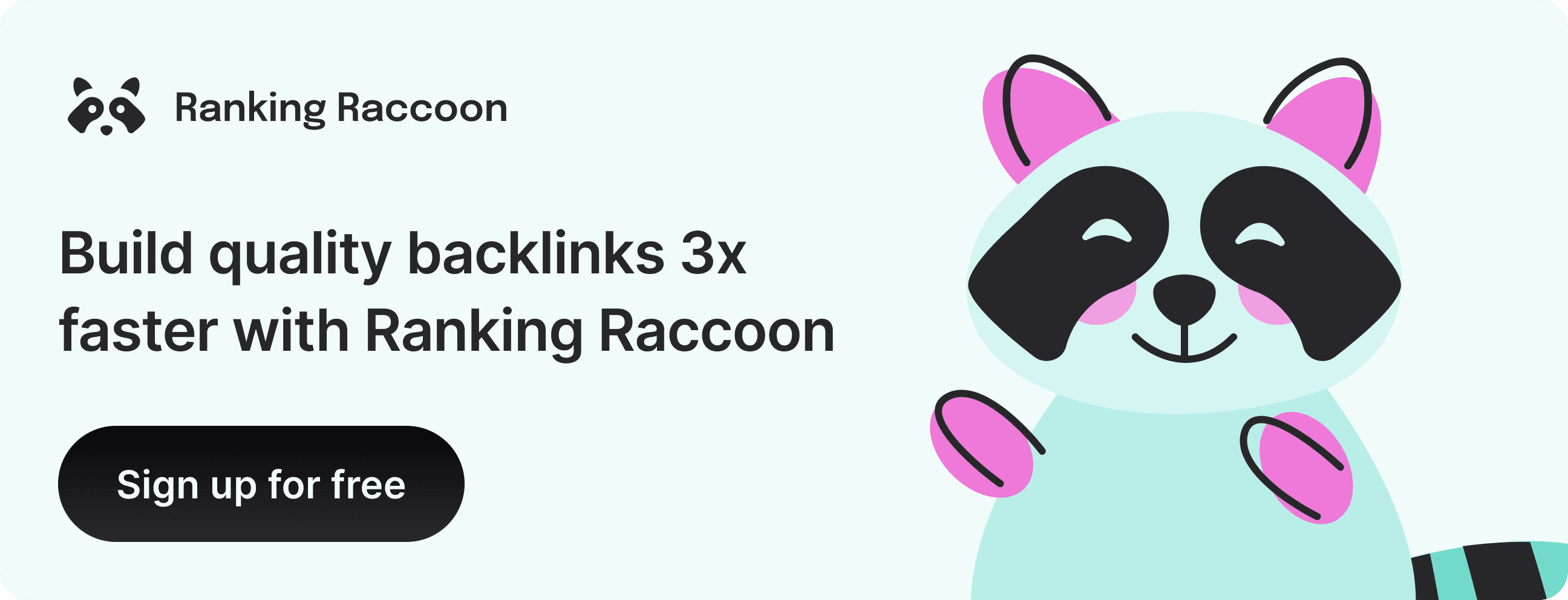9 Best Link-Building Tools You Can't Miss in 2025 (An Honest Review)

Natalia Toth
As you search for a tool to make your link-building efforts easier, you’ll inevitably run into tons of complex, low-quality, or outright Google-guidelines-breaking platforms.
To save you time, we scoured the web and uncovered the 9 best link-building tools, including some hidden treasures you might have never heard of.
Let’s take a look at nine platforms that help you build high-quality, free backlinks.
1. Backlink Gap by Semrush
How it works:
Backlink Gap suggests domains to target for link requests based on competitor links. You start by adding your domain and up to four competitors. Once you sign up, you’ll see the first ten results for free. You can view stats on Authority Score and referring domains for each competitor over the past twelve months. After that, you can go to Semrush’s Link Building Tool to start outreach.
What we love about Backlink Gap:
- Backlink Gap allows you to identify websites that link to your competitors but not to your site, meaning potential link-building opportunities worth exploring
- You can sort and filter sites by various metrics, including Semrush’s proprietary Domain Authority metric, to find the most suitable targets based on their perceived value and impact
Can I use Backlink Gap for free?
Yes, but with limited access to search results.
How much are the paid plans?
To use the full version of Backlink Gap, you need to buy a Semrush subscription. The options are:
- Pro: $139.95 per month
- Guru: $249.95 per month
- Business: $499.95 per month

Who is Backlink Gap ideal for?
Medium to large businesses with dedicated SEO teams and sufficient budgets that seek to strengthen their backlink profiles.
2. Link Building tool by Semrush
How it works:
On Semrush's Link Building Tool, you start by adding your domain, up to ten competitors, and up to ten target keywords. You will view a list of prospects sorted by Authority Score and Rating. Then, you move selected domains to ‘In Progress’ and choose from seven link-building strategies. Finally, you connect your Gmail to customize email templates and track email and link status.
What we love about Link Building Tool:
- You can identify opportunities, set up an outreach campaign, and track progress within a single platform, which streamlines your link-building process
Can I use the Link Building Tool for free?
Yes, there is a free version for one project. If you want to use it for multiple projects, you’ll need to opt for one of Semrush’s paid plans.
How much are the paid plans?
Just like with the Backlink Gap, you’ll need a Semrush subscription to unlock the full functionality of the Link Building tool.
Semrush offers three plans:
- Pro: $139.95 per month
- Guru: $249.95 per month
- Business: $499.95 per month
Who is Link Building Tool ideal for?
Similarly to the Backlink Gap tool, the Link Building tool by Semrush caters to digital marketing teams at medium and large businesses seeking to streamline their link-building efforts.
3. Ranking Raccoon
How it works:
Ranking Raccoon offers an alternative way of building links. It’s a spam-free platform that allows you to ditch cold emails and connect with other trustworthy marketers and SEOs directly.
Each submitted website is manually checked for site health within one business day. Sites are evaluated for design and content quality, niche relevance, and any red flags from inflated metrics to spam keywords.
After your site is approved, Ranking Raccoon's AI algorithm shows you the most relevant backlink partners in SaaS, eCommerce, Finance, Design, and 50 other niches. You can find relevant site pages for your target keywords in seconds.
Then, you can message a site admin directly in chat.
Once your link-building partner places the link, the Ranking Raccoon platform automatically confirms that the link is live and is a do-follow one, so it has positive impact on your rankings.

What we love about Ranking Raccoon:
- Only manually verified websites are allowed on the platform, meaning zero link farms, PBNs, or sites with spammy practices
- The opportunity to message site admins directly instead of searching for the right person’s email address, which means weeks of saved time
- 71% of link requests get a reply within 7 days, and 35% of them turn into published links - which means a much higher ROI compared to cold emails
- Automatic link confirmation: once another user states that your backlink is live, Ranking Raccoon crawls the page and confirms that the link is there
- The clean and easy-to-use design
- Affordable even for small businesses
Can I use Ranking Raccoon for free?
Yes, Ranking Raccoon gives a free trial for 7 days.
How much are the paid plans?
After the free trial is over, Ranking Raccoon subscription is just $25 per month.
Who is Ranking Raccoon ideal for?
Cost-conscious in-house SEOs and marketers at small and medium-sized businesses in SaaS, eCommerce, Fintech, and other niches who want to build backlinks the easy way, without the time-consuming cold email outreach.
4. BuzzStream
How it works:
BuzzStream is a popular, feature-rich CRM for digital PR and link-building which might require a steeper learning curve.
After you set up your search queries, BuzzStream will show you a list of relevant websites with metrics (even such as the number of Twitter followers), social media profiles, and email addresses.
You can then send personalized emails and set up automated follow-ups. Detailed reporting helps you track team performance, email effectiveness, and campaign progress.
It’s also possible to add the BuzzStream's Chrome extension, BuzzMarker, to find prospects directly on the web.
What we love about BuzzStream:
- Proprietary domain and URL metrics that give you insights into blog post frequency, number of outbound links, and more
- For each prospect, you can set up different relationship stages for a faster overview
- Advanced link monitoring dashboard
- Exportable performance statistics
Can I use BuzzStream for free?
No, but there is a free Pro trial for 14 days.
How much are the paid plans?
BuzzStream offers a combined feature- and user-based pricing.
Depending on the size of your team and the capabilities you need, you can select one of the plans:
- Starter: $24 per month
- Growth: $124 per month
- Professional: $299 per month
- Custom: starts at $999 per month

Who is Buzzstream ideal for?
With various pricing options, Buzzstream accommodates different budgets and needs, making it suitable for small to mid-size and large businesses and marketing teams.
5. Respona
How it works:
Respona helps you streamline your link-building email outreach process through more than fifteen customizable campaign templates.
You may choose between such popular link-building techniques as competitor mentions, guest posts, listicles, and more. Search for link placement opportunities via Google search, Ahrefs backlinks search, or by importing a CSV file. Filter by metrics and content types, and Respona identifies contacts by job title and seniority. Finally, create and send your email sequences.
Can I use Respona for free?
No, but you can try it for free for 14 days.
How much are the paid plans?
Respona offers four plans, based on the number of opportunities and emails that you want to find and the features you need.
- Starter: $198 per month (billed monthly)
- Pro: $495 per month (billed monthly)
- Unlimited: $799 per month (billed annually)
- Custom Enterprise plan

What we love about Respona:
- Integrations with several tools (such as Ahrefs, SEMrush, Gmail, etc.)
- A robust onboarding process and in-app how-to videos
- Collaboration features like invites and task handoffs
- The opportunity to suggest new features directly to the product team
- Campaign reports with insights into your outreach efforts
Who is Respona ideal for?
Established agencies or in-house marketing teams at medium and large companies with a sizeable budget, seeking a feature-rich platform to automate their link-building email outreach.
6. Postaga
How it works:
Similarly to Respona, Postaga is an AI-driven email automation platform for sales and link-building teams.
The campaign setup process might seem a bit lengthy at first. You start by choosing from six outreach goals and selecting a campaign type. Once you add your post URL, Postaga finds backlink opportunities and retrieves contacts and email addresses. You can then set up an email sequence, create personalized emails, and launch your outreach.
What we love about Postaga:
- Integration with LinkedIn to pull contact data
- An analytics dashboard to track campaign performance
Can I use Postaga for free?
There is a 14-day free trial to get a taste of the platform, but no free plan.
How much are the paid plans?
Based on how many opportunities and contacts you want to source and the number of emails you plan to send, Postaga offers two monthly plans (yearly billing possible):
- Pro: $99 per month
- Agency: $299 per month

Who is Postaga ideal for?
Agencies, bloggers, and medium-sized businesses seeking a more affordable platform to automate their link-building as well as sales efforts.
7. Pitchbox
How it works:
As an outreach automation platform, Pitchbox plays in roughly the same category as Respona and Postaga but boasts even more advanced features.
Search keywords and topics to discover relevant blogs and niche articles to reach out to with a backlink request. You can then save contacts in the native Pitchbox CRM, create email sequences, set up a schedule, and monitor campaign performance.
What we love about Pitchbox:
- 20 prospecting options to help you discover high-quality link-building opportunities
- An extensive list of integrations with SEO tools (Moz, Majestic, SEMrush, Ahrefs, etc.) and project management platforms (Slack, Zapier)
- Customizable subscription plans based on the number of users, email accounts, and outreach emails needed
- Link monitoring, deliverability, and reporting dashboards
Can I use Pitchbox for free?
Yes, Pitchbox provides a free Pilot program. That includes a trial period and training conducted by experienced account managers.
How much are the paid plans?
Pitchbox is one of the priciest solutions on the market. It offers three monthly plans, with upfront annual billing available with a 15% discount.
- Pro: $195 per month, for link builders (in-house marketers) with one website
- Advanced: $495 per month, for agencies and publishers
- Custom plan for teams who specialize in link-building

Who is Pitchbox ideal for?
Large agencies and established in-house SEO teams with the budget to leverage a feature-rich platform for managing large-scale link-building campaigns.
8. Linktopia
How it works: on Linktopia, you can earn and spend credits for backlink placements. Sign up, complete a manual check, and submit your blog articles. Earn credits by placing backlinks for others and using them to request backlinks. Credit values are suggested based on DR, Traffic, and external links, but publishers can set their values. Credits can also be bought and sold, with 1 credit equaling $1. Payments occur only after link requests are accepted.
What we love about Linktopia:
- Linktopia leverages Ahrefs data to suggest credit values based on a website's Domain Rating (DR), traffic, and external links
- Websites and blog articles are listed separately, which allows for a more targeted search
- The tracking of both links received and links given for each user fosters accountability and trust within the community
Can I use Linktopia for free?
Yes, you can use Linktopia on a free plan, but it only includes 3 link requests per month. If you plan to send out more requests, you may consider a paid plan.
How much are the paid plans?
Based on the volume of outgoing link requests, you can go for one of two paid packages (both are available annually with a 35% discount):
- Startup: $29 per month
- Professional: $59 per month

Who is Linktopia ideal for?
Startup founders and budget-conscious SEOs with high-quality content who are comfortable with a credit-based system and looking for a community-driven link-building approach.
Linktopia is particularly suitable for those new to link building and appreciate a user-friendly interface. However, established SEOs with larger budgets may find the database limited and might need more filtering options.
9. LinkSafari
How it works: LinkSafari empowers you to discover link-building opportunities through a searchable database. You can filter websites by over fifteen link types (guest posts, directories, review sites, etc.), domain age, Moz Domain Authority (DA), referring domains, domain extension, Majestic Citation Flow, and Majestic Trust Flow.
Can I use LinkSafari for free?
Yes, you can sign up for a free trial for one project with limited functionalities.
How much are the paid plans?
- Pro: $27 per month (up to 3 projects)
- Agency: $47 per month (up to 50 projects)

What we love about LinkSafari:
- A robust search function with over 15 link type filters and various metrics (DA, Referring Domains, Citation Flow, etc.)
- Advanced data on Trust Flow by subtopics for a more nuanced understanding of a website's authority within specific subject areas
- The bulk URL checker for metrics and the ability to export website data to a CSV table for further analysis
Who is LinkSafari ideal for?
SEO consultants and agencies who search for a budget-friendly, AI-first link-building solution with advanced filtering and prospecting options.
So which one shall I choose?
That depends on your business type and your link-building budget and goals.
Here’s our take on what tools are optimal for you.
- Best for agencies: Respona and Pitchbox
Respona and Pitchbox are both comprehensive platforms with powerful features that allow you to accelerate link-building outreach and simplify project management.
These benefits do come with a price though, so they’re more suitable for companies with a large link-building budget.
- Best for in-house teams: Ranking Raccoon
If you are tired of spammy cold emails and want to get the best ROI on your link-building activities, Ranking Raccoon is the tool you will likely enjoy.
Ranking Raccoon is arguably the most affordable among similar tools. You can get the taste of the Pro plan for 7 days for free. After that, you can build unlimited backlinks for as little as $25 per month - which will all be from verified, spam-free websites, or stay on the free plan.
Conclusion
While there is no single ideal tool for everybody, this post looks at the most reliable platforms where you can find free link-building opportunities.
If time allows, it’s always worth trying out a few of them for free to decide which one is optimal for your SEO needs and wider business goals.

Natalia Toth
Head of Marketing